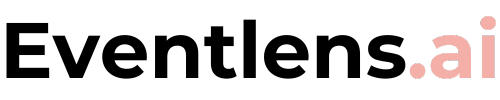Capture the memories forever with Eventlens
Collect photos and videos of your event with Eventlens. Sharing media has never been so easy and fast. No app required, just scan and upload the QR code
Free forever for core features

Already 192,987 unforgettable moments have been collected in 12,642 events.
From business events to weddings and birthdays.
Collect all photos from an event in one place
Collect photos and video of all guests at the event with a QR code. Within minutes without installing an App.
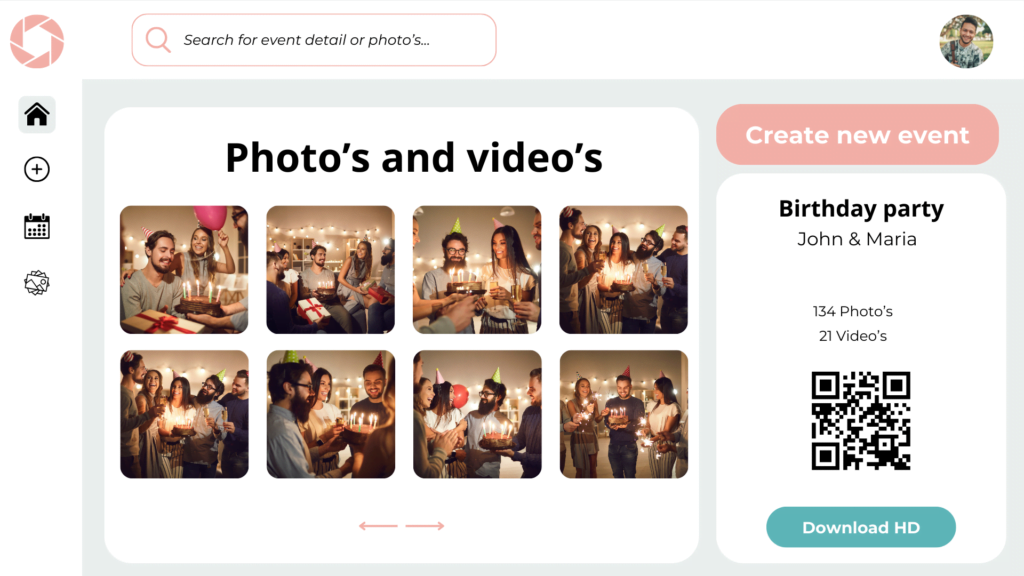
How it works
How guests and you will experience it
Step 1
Share the QR code
Share the QR code at your event, so visitors can easily scan the QR code with their phone, without having to download an app. Done within 1 minute.


Step 2
Upload your media
After scanning the QR code, you can select media from your phone which photos or videos you want to upload to the event organization. Have you selected everything? Then click upload and it will be ready within a few minutes.

Step 3
Enjoy
The photos and videos can be uploaded during and after the event via the QR code or link. The organizer can decide for itself until when this is allowed. During the event you can share the photos on a screen or you can select all the beautiful photos after the event!

12.642 events are made unforgettable with the collection of photos and videos









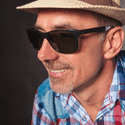
Excellent | 4.9 out of 5 from 623 reviews
Making all kind of events unique and recording them forever.

Weddings
Capture every cherished moment of your wedding day effortlessly. With Eventlens, use a QR code to gather and share all your guests’ photos and videos for memories you’ll treasure forever.

Parties
Make your party memories last with Eventlens. Our QR codes allow guests to easily share photos and videos, ensuring all your favorite moments are collected and preserved.

Birthdays
Celebrate your birthday in style with Eventlens. Use QR codes to gather all the photos and videos your guests capture, creating a vibrant and memorable keepsake of your special day.
Questions?
Explore our FAQs for quick answers to your questions about Eventlens.ai. From setting up events to managing your content, find everything you need to make the most of our platform. Need more help? Contact our support team anytime!
No need for apps or account registration!
Different from many other photo-sharing platforms, Eventlens.ai doesn’t ask your guests for any complicated setups. They can join in by simply visiting a URL or scanning a unique QR code that we provide for your event. The upload process from there is clear and simple.
After logging in, navigate to the ‘Create Event’ section, enter your event details, and submit. Your QR code will automatically be generated and available for download and printing.
Yes, visitors can scan the event QR code with their mobile device and upload photos and videos directly without needing an account.
As an event organizer, you can view all uploaded content through your dashboard. You can download individual files or all content as a zip file.
Yes, this is our default setting. You have the option to make your event private. This means only users with the event link or QR code can view and participate.
Yes, we prioritize user security and privacy. All content is stored securely and is only accessible to the event organizer and authorized participants.
For any issues or questions, please reach out to our support team via the contact form on our website. We are here to help 5 days a week.
While your professional photographer will capture stunning highlights of your event, they can’t be in all places at once. That’s where your guests come in! They can snap candid shots, providing a unique and personal perspective of your event through the eyes of your loved ones.
Furthermore, your photographer can easily upload their professional shots to the event’s photo wall or digital guestbook. Isn’t that convenient?
While not a replacement for professional photography, many hosts have found Eventlens.ai to be an affordable and effective complement to capture the full spirit of their special occasions.