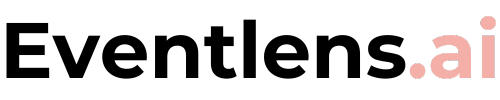Collect all media with a QR code for weddings
Capture the magic of your wedding with Eventlens! Sharing cherished photos and videos from your special day is now effortless. No app required—simply scan the QR code to quickly and easily upload and share all your memorable moments.
Free forever for core features

Already 152,182 unforgettable moments have been collected in 9,272 weddings.
From small to large weddings, moments that will never be lost
Gather All Your Wedding Memories in One Place
Collect photos and videos from all your guests with a simple QR code. In minutes, without installing an app.
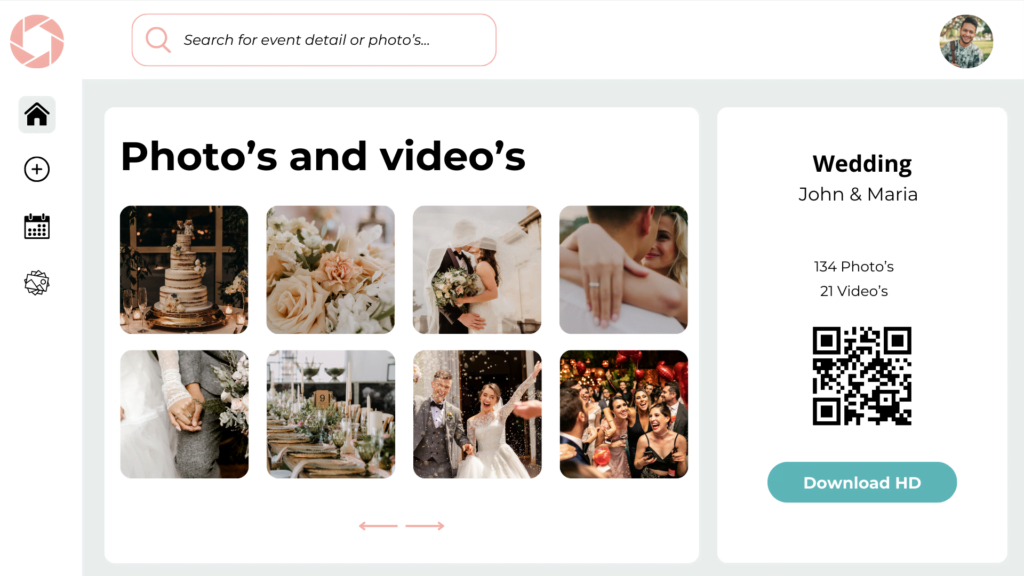
How it works
How You and Your Guests Will Experience It
Step 1
Share the QR code
Display the QR code prominently at your wedding for guests to scan with their phones—no app download required! In less than a minute, they can start contributing.


Step 2
Upload your media
After scanning the QR code, guests can easily choose which photos and videos to share from their devices. With a simple tap on ‘Upload,’ their memories are sent to your wedding album in minutes.

Step 3
Enjoy
Photos and videos can be uploaded both during and after the wedding via the QR code or link. You, the organizer, control how long contributions are accepted. Relive the joy by sharing pictures on a screen during the celebration or by curating a beautiful album afterward!

Over 9,272 weddings have become unforgettable by collecting photos and videos.









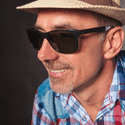
Excellent | 4.9 out of 5 from 623 happy couples
Questions?
Explore our FAQs for quick answers to your questions about using Eventlens.ai for weddings. From setting up your wedding event to managing your cherished content, find everything you need to make the most of our platform. Need additional help? Reach out to our support team anytime!
To set up a wedding event, log into your Eventlens.ai account and select ‘Create Event.’ Enter your wedding details, customize the event settings, and generate the QR code. Share the code with your guests for an easy way to contribute!
Absolutely! Guests can upload photos and videos in real time during the wedding by simply scanning the QR code and sharing directly from their phones.
Guests can upload all popular image and video formats, including JPEG, PNG, and MP4, ensuring a seamless way to collect various moments from your wedding day. It will work on all mobile devices.
No app is required. Guests can easily access the platform by scanning the QR code provided at your wedding, and they can upload their photos and videos instantly.
You have full control over the timeline. Decide how long you’d like to keep the album open for new uploads, and download the entire collection whenever you’re ready. Depending on your plan. See our pricing page.
Yes, you can easily share the QR code or a link to the album with friends and family who couldn’t attend, allowing them to view or contribute.
The platform uses encryption to secure the uploaded media and stores everything in a protected environment, ensuring that your wedding memories remain private and safe.
Yes, you can organize, curate, and even edit the uploaded content after the wedding, creating the perfect album to cherish forever.
Furthermore, your photographer can easily upload their professional shots to the event’s photo wall or digital guestbook. Isn’t that convenient?
While not a replacement for professional photography, many hosts have found Eventlens.ai to be an affordable and effective complement to capture the full spirit of their special occasions.
Eventlens.ai provides generous storage, so your guests can share as many high-quality photos and videos as they want. Depending on your plan, see pricing page
Our dedicated support team is available to assist you with any questions or concerns. You can reach us via email, live chat, or phone for prompt assistance.