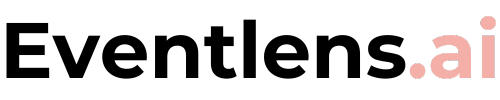Introduction
In today’s digital age, photo sharing at events has become an integral part of the guest experience. Whether it’s a wedding, corporate event, or a casual gathering, capturing and sharing memories is a crucial element that enhances the overall enjoyment and engagement of attendees. One of the most efficient and innovative ways to facilitate photo sharing is through QR codes. This guide will walk you through the ultimate method of using QR codes for seamless photo sharing at events, ensuring that your guests can easily access and share their favorite moments.
What is a QR Code?
Definition and Brief History
A QR code (Quick Response code) is a type of two-dimensional barcode that can store a significant amount of information. Created in 1994 by Denso Wave, a subsidiary of Toyota, QR codes were initially used for tracking vehicle parts during manufacturing. Over the years, their usage has expanded to various industries, including marketing, retail, and events, due to their ability to quickly and efficiently convey information.
How QR Codes Work
QR codes consist of black squares arranged on a white background. When scanned with a smartphone or QR code reader, the encoded information is instantly accessed. This can include URLs, text, contact details, and more. For event photo sharing, QR codes typically link to online photo albums or galleries, allowing guests to view and download photos effortlessly.
Setting Up QR Code Photo Sharing for Events
Choosing a QR Code Generator
The first step in setting up QR code photo sharing is selecting a reliable QR code generator. Numerous online tools offer free and paid services, such as QR Code Generator, Scanova, and QRStuff. However, for a seamless and integrated experience, we recommend using Eventlens.ai. Our platform not only generates custom QR codes but also provides a comprehensive suite of tools for photo and video collection at events.
Creating the QR Code
With Eventlens.ai, creating a QR code is straightforward. Once you have set up your event on our platform, you can generate a QR code that links directly to your event’s photo and video album. Our system ensures the link is short and straightforward to avoid any scanning issues. You can also customize the design of the QR code to match your event’s theme or branding, ensuring a cohesive look and feel.
Linking the QR Code to Photo Albums
Eventlens.ai simplifies the process of linking QR codes to your event’s photo and video albums. Upload your event media to our secure, cloud-based storage, and generate a shareable link directly from our platform. This link is then embedded into your QR code. With our integrated testing tools, you can ensure that the QR code directs users to the correct album and that all photos and videos are accessible. This seamless integration ensures that your guests have a smooth experience from start to finish.
Step-by-Step Guide to Setting Up QR Code Photo Sharing with Eventlens.ai
Step 1: Create an Account on Eventlens.ai
- Visit the Eventlens.ai website.
- Click on the “Sign Up” button located at the top right corner of the homepage.
- Fill in the required details, including your name, email address, and password.
- Verify your email address by clicking on the verification link sent to your inbox.
- Log in to your new Eventlens.ai account.
Step 2: Set Up Your Event
- After logging in, click on the “Create Event” button.
- Enter the event details such as the event name, date, location, and a brief description.
- Choose the type of event (e.g., wedding, corporate, party) from the dropdown menu.
- Click “Save” to create your event.
Step 3: Upload Photos and Videos
- Navigate to your event dashboard by clicking on your event name.
- Click on the “Upload Media” button.
- Select the photos and videos you want to upload from your device.
- Organize your media into albums if needed (e.g., ceremony, reception).
- Click “Upload” to add the media to your event.
Step 4: Generate and Customize Your QR Code
- On your event dashboard, click on the “Generate QR Code” button.
- Customize the QR code by choosing the design, color, and adding any branding elements.
- Ensure the link embedded in the QR code directs to your event’s media album.
- Click “Generate” to create the QR code.
- Download the QR code image to your device.
Step 5: Distribute the QR Code at Your Event
- Print the QR code on event materials such as programs, signage, or table cards.
- Display the QR code prominently around the event venue to ensure easy access for guests.
- Provide instructions on how to scan the QR code to view and download photos and videos.
Step 6: Viewing and Sharing Event Media
- After the event, guests can scan the QR code with their smartphones.
- They will be directed to the Eventlens.ai media album where they can view and download photos and videos.
- Guests can share their favorite moments on social media directly from the Eventlens.ai platform.
- As the event host, you can also view analytics on media engagement through your Eventlens.ai dashboard.
Benefits of QR Code Photo Sharing
Convenience
QR codes eliminate the need for physical photo prints or cumbersome USB drives. Guests can scan the code with their smartphones and instantly access all event photos, making the process quick and hassle-free.
Speed and Accessibility
With just one scan, attendees can view and download photos, saving time and effort. QR codes are universally compatible with all smartphones, ensuring that everyone can participate, regardless of their device.
Enhanced Guest Experience
By providing an easy way to share and access photos, you enhance the overall guest experience. Attendees can relive memories, share their favorite moments on social media, and even print photos at their convenience.
Best Practices
Tips for Effective Use
- Prominent Display: Place QR codes in visible and accessible locations around the event venue. Optimal locations include entry points, registration desks, photo booths, tables, and rest areas. Using stands, posters, or incorporating the QR codes into the event decor can also make them more noticeable.
- Clear Instructions: Provide simple and clear instructions on how to scan the QR code. Use visual aids like infographics or step-by-step guides, and ensure that instructions are easy to understand. Some guests might be unfamiliar with QR codes, so clarity is key.
- Multiple Codes: Create multiple QR codes if you have different albums for various parts of the event. For instance, have separate QR codes for the ceremony, reception, and candid moments. This helps in organizing photos better and makes it easier for guests to find specific memories.
- Announcements: Make periodic announcements reminding guests to scan the QR codes. This can be done by the event host or through digital signage.
- Pre-Event Testing: Before the event, test the QR codes on different devices and under various lighting conditions to ensure they work perfectly.
Common Mistakes to Avoid
- Poor Quality Codes: Ensure the QR code is printed in high resolution and large enough to be easily scanned. Blurry or pixelated codes can frustrate guests and reduce engagement.
- Overlooking Testing: Always test the QR code before the event to ensure it works correctly. Check the links on multiple devices and operating systems to avoid compatibility issues.
- Ignoring Analytics: If your QR code generator offers analytics, use them to understand how guests interact with the codes. This can provide valuable insights into guest behavior and help improve future events. Track scans, peak usage times, and which albums are most popular.
- Lack of Redundancy: Have backup QR codes in case some get damaged or are not accessible due to unforeseen circumstances. Place additional codes in less obvious locations to ensure availability.
- Not Providing Support: Have staff available to assist guests with scanning QR codes and accessing the photos. A little help can go a long way in ensuring everyone can participate.
Conclusion
Incorporating QR codes for photo sharing at events offers a modern, efficient, and guest-friendly solution. By following the steps outlined in this guide and leveraging the powerful features of Eventlens.ai, you can ensure that your guests have a seamless experience accessing and sharing their favorite moments. Embrace this technology to enhance your event and create lasting memories for all attendees.
Ready to take your event to the next level? Start integrating QR codes for photo sharing today and watch as your guest engagement soars. For more tips and tools, visit Eventlens.ai and explore our range of innovative event solutions.